How to remove Floppy drive(A:) icon from My Computer
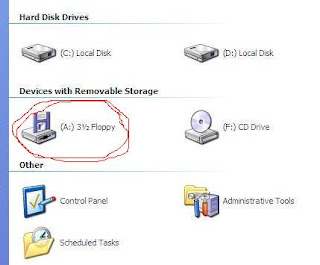 The floppy drive (A:) icon can appear in your My Computer even if you don't have a floppy drive attached in your System Unit. If you want to remove this icon from your my computer then :
The floppy drive (A:) icon can appear in your My Computer even if you don't have a floppy drive attached in your System Unit. If you want to remove this icon from your my computer then :Right click on My Computer icon--> click Properties--> Goto --> Hardware Tab and click--> Device Manager.
In the Device Manager Window you'll see a Floppy Disk Controller. Click it and there will appear another icon below it which named "Standard Floppy Disk Controller". Right click here and click Disable.

The Floppy Disk Icon will no longer appear in your My Computer Window. You can Disable the Floppy disk Controller option disabled from your BIOS Settings too.
If the Floppy Drive Icon comes back with the restart of your PC then instead of Disabling the Standard Floppy Disk Controller Uninstall it from the Device manager Window.
To get back the Floppy icon in My computer Just go to Device Manager and Enable the Standard Floppy Disk Controller option.

0 comments:
Post a Comment