How can I clean up my computer history
Cleaning the Computer history (searched items, recently opened documents & files etc.) is sometimes important to protect your privacy. To clean the history of your computer :
1) Go to Start--> Run--> then type "recent". This will open a window containing shortcut of all the recent files that had been accessed. Select all and Shift+Delete those files. Deleting these files doesn't affect your original files, so don't worry about it.
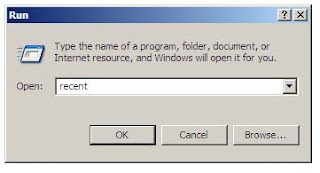
2) Go to Start--> Run--> then type "%temp%". The opened window will show all the temp files. Delete those files and then from recycle bin too. Don't worry if a some files can't be deleted. These files will be left because your Operating System is using them.
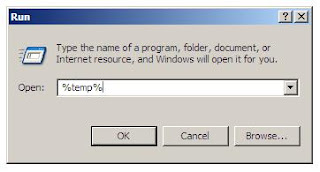
3) Now restart the OS and your history is cleaned up.
1) Go to Start--> Run--> then type "recent". This will open a window containing shortcut of all the recent files that had been accessed. Select all and Shift+Delete those files. Deleting these files doesn't affect your original files, so don't worry about it.
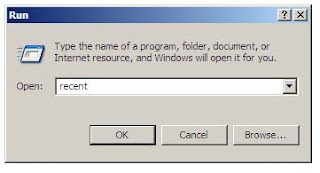
2) Go to Start--> Run--> then type "%temp%". The opened window will show all the temp files. Delete those files and then from recycle bin too. Don't worry if a some files can't be deleted. These files will be left because your Operating System is using them.
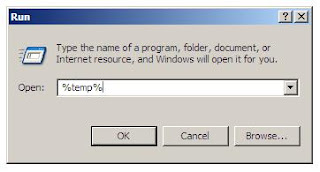
3) Now restart the OS and your history is cleaned up.

0 comments:
Post a Comment