How to Remove ads from Yahoo Messenger 8
 Yahoo Messenger shows ads by default and this feature might be so irritating for some users. If you want to remove the ads shown in your yahoo Messenger then follow the methods described below:
Yahoo Messenger shows ads by default and this feature might be so irritating for some users. If you want to remove the ads shown in your yahoo Messenger then follow the methods described below:==> Remove the BIG AD from the Main yahoo! screen, where we see our Friend List:
1) Open “%Programfiles%\Yahoo!\Messenger\YahooMessenger.exe” file into a Hex Editor. There are lots of cool! & free Hex Editor available for download but if you want to download from here click HEX EDITOR(XVI32). or
click HEX EDITOR(Hex Editor32) .
2) Goto the offset 3981AC and change the string “enabled” to anything you want.
==> Remove other ADs like in chat window, webcam, etc.: 1) Open notepad and paste the following code:
Windows Registry Editor Version 5.00
[HKEY_CURRENT_USER\Software\yahoo\pager\YUrl]
“First Login Beacon”=”*”
“Tutorials”=”*”
“Messenger Help”=”*”
“Voice General Help”=”*”
“Change Room Banner”=”*”
“Address Book”=”*”
“Finance Disclaimer”=”*”
“Messenger Ad”=”*”
“Chat Adurl”=”*”
“Calendar Alert Ad URL”=”*”
“Conf Adurl”=”*”
“Mail Alert Ad URL”=”*”
“News Alert Ad URL”=”*”
“Personals Alert Ad URL”=”*”
“Stock Alert Ad URL”=”*”
“Webcam Viewer Ad Medium”=”*”
“Webcam Viewer Ad Big”=”*”
“Webcam Viewer Ad”=”*”
“Webcam Upload Ad”=”*”
“Chat Transition Ad”=”*”
“N2Phone Adurl”=”*”
“Webcam Viewer Ad Bid”=”*”
Now save the file as yahoo.bat and click to run. 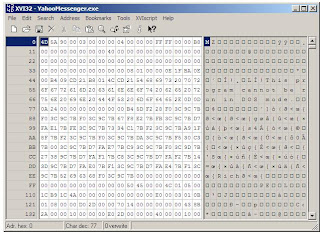
Note that : Use this .bat file only if you are running NTFS file system. In FAT 32, this might disable some other useful feature of messenger.
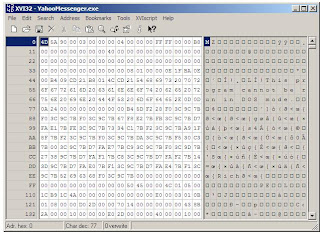
Note that : Use this .bat file only if you are running NTFS file system. In FAT 32, this might disable some other useful feature of messenger.

0 comments:
Post a Comment