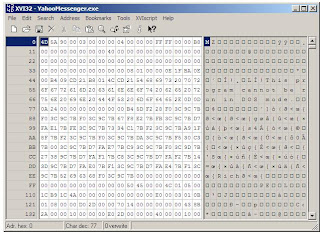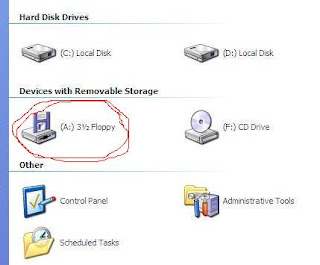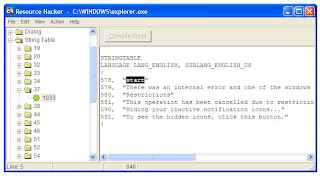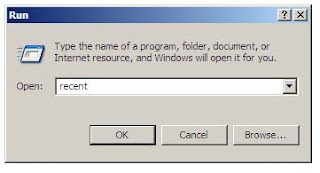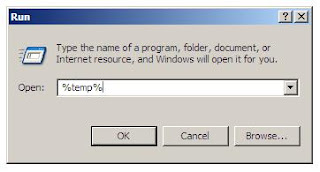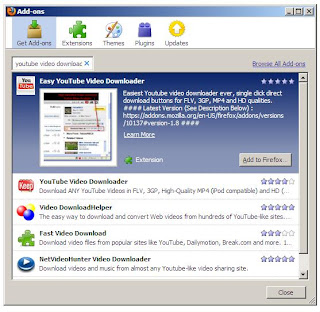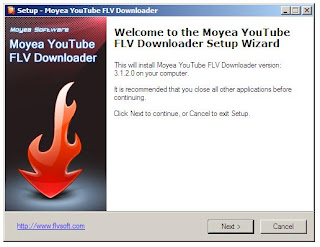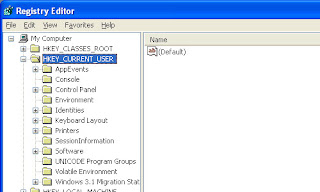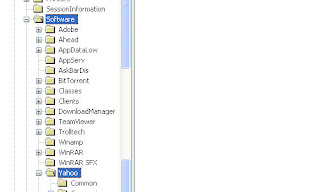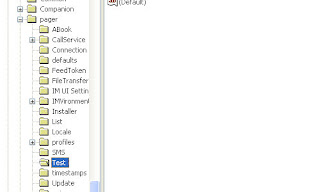How to add digg this in blogspot
The Digg This button is for website and blog publishers that want to encourage their audience to submit or digg their content on Digg. To expose content to the Digg community adding a diggthis button is a great feature.
To add digthis button :
1. Go to Blogger Dashboard after you login as the administrator.
2. Go to Layouts.
3. Click 'Edit Html'.
4. Put a tick mark (check the expand widgets templates on) in Expand Widgets Template box at top of Edit Template text box and scroll down to the blog posts widget body to this line :
digg_url = '';
digg_title = '';
digg_window = 'new';
http://digg.com/tools/diggthis.js' type='text/javascript'/>
(If you can't find this line in the html code then press CTRL+F and paste "" . now you should find the coding line to edit)
5. Add the following lines of code into the template before the line of located above:
digg_url = ''; digg_title = ''; digg_window = 'new';
6. Now you need to create CSS style for Digg this button.
Find the following line :
]]>
7. If you want to have digg button on the left side of post, append the following lines of code into the template before the line of ]]> located above:
'#digg { float: left; margin-right: 5px; }
If you want to have digg button on the right side of post, type
float: right; instead of float: left; lind for the above code segment. 8. Save your template and now you should have DIGG this feature in your blogspot blog.